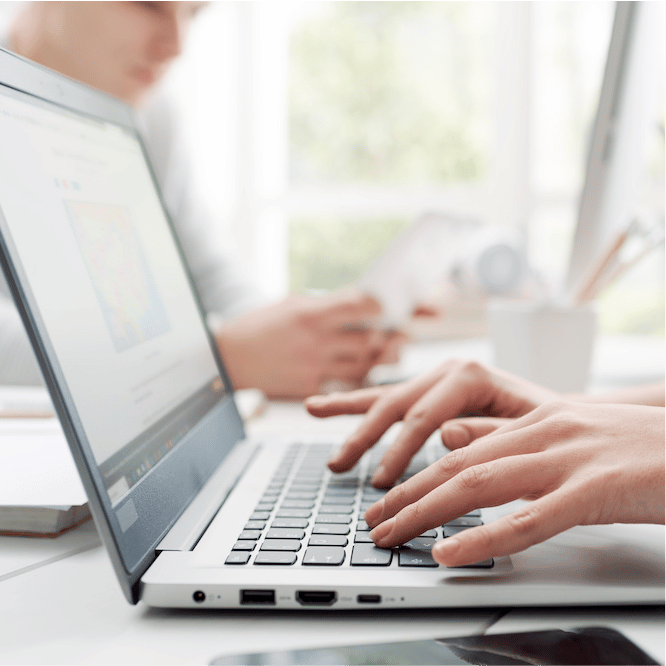Most business owners know that Google and where you rank in its search results can make or break your ability to reach prospective customers. Utilizing a Google Business Profile (and managing it well) can boost your organic search rankings and help you reach your target audience.
What Is a Google Business Profile?
Formerly Google My Business, a Google Business Profile is a free business profile where you can feature your location, products, services, photos, hours of operation, and much more. Business profiles link to Google Search and Google Maps to make it easier for people to find and interact with your business. When they search for your business or terms related to your business, your profile will show up next to their search results and give them a snapshot of your services and how to contact you. Activating your profile gives you control over your potential customers’ first impressions.
Benefits of Using a Google Business Profile
Social Proof
Because your business profile is linked to Google search and maps, it helps people see where you are, allows them to check your business reviews, and builds trust with your brand. In 2021, over 81% of people read through Google reviews before choosing a business. Responding to reviews and properly managing any negative reviews is critical to showing that you, as a business owner, care about your customers’ experiences.
Keep Your Information Up to Date
When it comes to finding a business address or hours of operation, most people look to Google. Keeping your address, hours, and contact information up to date makes it easier for customers to find you and interact with your business and is a critical factor in building trust with your audience.
Boost Your Search Rankings
Having a fully optimized Google Business Profile is one of the easiest ways to ensure high local rankings. Including a business description, posting consistently, and utilizing direct messaging are just some of the ways you can use your profile to reach a wider audience and connect with potential customers.
How to Start Using Your Google Business Profile
Sign Up
The first step is claiming your business on Google. If your business already has a profile but you haven’t claimed ownership of it yet, you’ll need to sign in to an existing Google account or create a new one specifically for your profile. If you need to create a Google listing for a new business, you can sign-up here.
Plug-in Your Information
After you claim your business online, you can start entering in the important stuff like your:
- Business Name
- Industry
- Physical Address
- Phone Number
- Website
- Hours
You’ll also want to add some photos of your building, products, or examples of your services. High-quality photos can be a vital part of reaching new customers and convincing them to use your business.
Verify Your Account
Once you are finished setting up your account, double-check that all your information is entered correctly. That’s how it will appear on your profile. Once you have confirmed everything is correct, you can verify your business account via phone, text, or email.
Once your account is verified, you’ll get a notification. If for some reason your verification is rejected, the “Get Verified” button will show up again and you’ll be asked to try a different verification method.
Once your account is verified, you can add or edit your business details at any time and you can start interacting with your customers immediately.
Make Regular Updates
The information on your Google Business should be as accurate as possible. If you have special hours, are closing for a holiday, or your location has changed, you need to update the information on your profile. Staying on top of this will build trust with existing customers and make it easier for new customers to connect with you.
How To Use Google Business For Digital Marketing & Local SEO
Did you know that nearly half of all Google searches include local intent? This is great news for local and small businesses.
Google Business offers many features to help you stand out among your competition. Activating direct messaging will make you more available to people interested in your services, allowing you to answer questions and connect with them on a personal level. Publishing posts with SEO-rich content will boost your rankings and put you closer to the top of the page. By utilizing all the features Google Business has to offer, you can make your business irresistible to your audience and reach more customers.
Climb To The Top Of Local Search
Our free Google Business Profile Audit will systematically review your profile and show you exactly what to optimize for maximum visibility in local search engine results. Request a no-obligation audit today and have a list you can take action on this week!